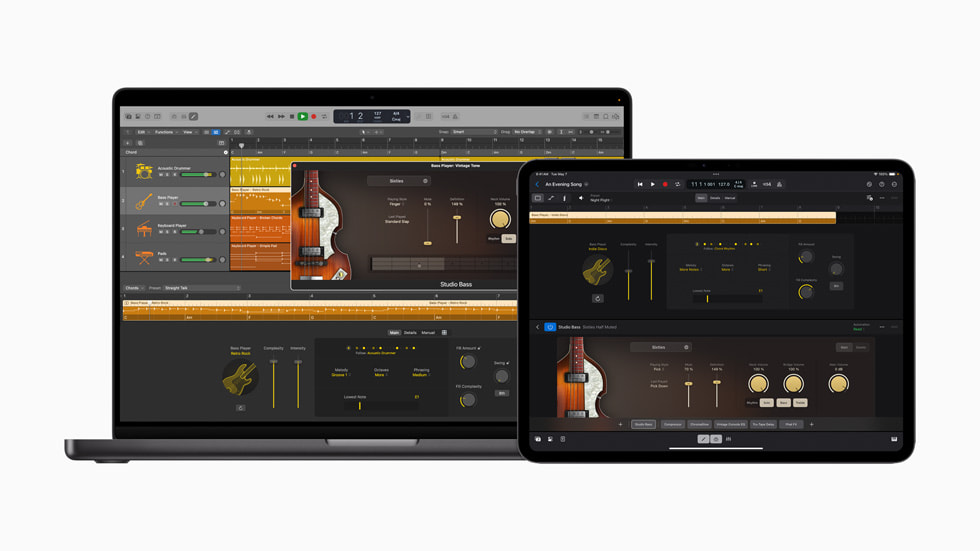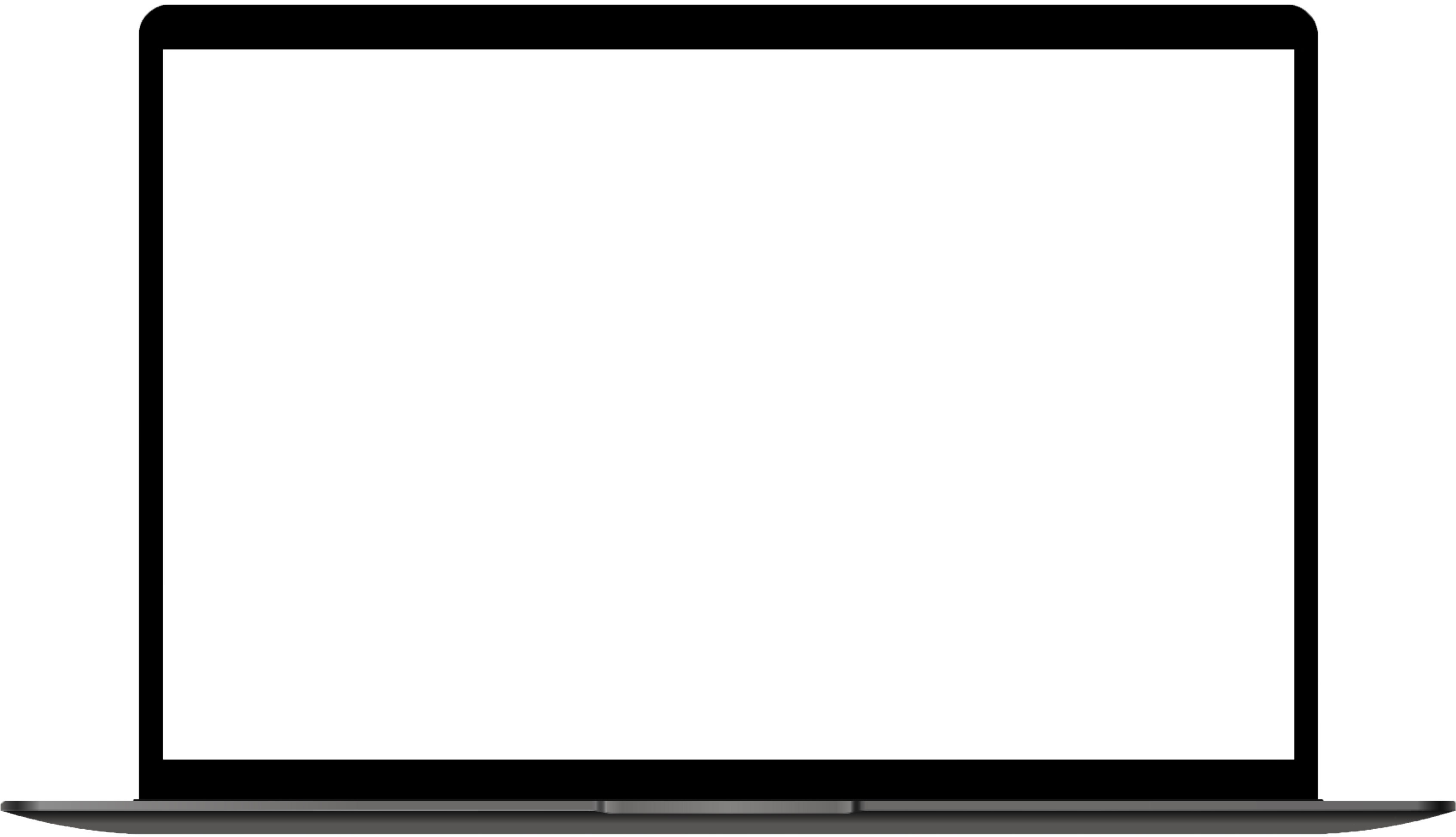AI is transforming the music industry, providing powerful tools to enhance the creative process. TwoShot Studio and Logic Pro are at the forefront of this revolution, each offering unique features and capabilities. Let's dive into what sets these platforms apart and how they cater to different needs in the music production world.
Platform Accessibility
TwoShot Studio
One of the standout features of TwoShot Studio is its web-based accessibility. You can use it on any device, anywhere, without the need for specific hardware. This flexibility means you can create music whether you're on the go or at your home studio. Plus, the TwoShot Audio Plugin integrates smoothly with all major DAWs, allowing you to export Studio Sessions and continue working in your preferred environment.
Logic Pro
Logic Pro, on the other hand, is designed for Mac and iPad users. The latest updates bring advanced AI capabilities to these platforms, leveraging the robust performance of Apple hardware. While this ensures a seamless and powerful experience, it does limit accessibility to those within the Apple ecosystem.
AI Features and Tools
TwoShot Studio
TwoShot offers a diverse range of AI tools, including instrument generators, voice transfer/cloning, and stem separation. This suite of tools is designed to provide endless creative possibilities, and the platform's marketplace allows users to contribute and utilize various AI models. This community-driven approach fosters innovation and collaboration among users.
Logic Pro
Logic Pro's new AI features include Session Players, Stem Splitter, and ChromaGlow. These tools enhance traditional music production workflows by offering AI-driven assistance for creating and manipulating tracks. Session Players provide a virtual backing band, while Stem Splitter allows for the separation of mixed audio into individual components. ChromaGlow adds warmth and depth to your tracks, simulating the effects of high-end studio equipment.
Integration with Other DAWs
TwoShot Studio
TwoShot excels in its integration with various DAWs. The TwoShot Audio Plugin ensures that you can use its AI capabilities across different platforms, not just within the TwoShot ecosystem. This flexibility is ideal for musicians who use multiple DAWs and want to maintain a consistent workflow.
Logic Pro
The AI features in Logic Pro are deeply integrated within its own environment. While this provides a seamless experience for Logic Pro users, it may pose limitations for those who prefer different DAWs. The integration ensures that AI tools work optimally within Logic Pro, offering a cohesive production experience.
Download TwoShot PluginLicensing and Ethical AI Use
TwoShot Studio
Ethical AI use and licensing are core to TwoShot's mission. The platform ensures that artists receive fair compensation by tracing the lineage of generated samples back to their original data. This transparency helps in crediting and compensating all stakeholders involved in the creative process.
Logic Pro
Logic Pro focuses on enhancing the creative process with its AI tools but currently lacks a robust system for ethical AI use and licensing similar to TwoShot's. Apple’s primary focus is on providing advanced technical capabilities to music producers.
Community and Marketplace
TwoShot Studio
TwoShot’s marketplace is a dynamic community where users can contribute their own AI models. This user-driven approach means that the platform continually evolves with new tools and samples, fostering a collaborative environment that supports innovation.
Logic Pro
Logic Pro offers a curated set of AI tools developed by Apple. While these tools are powerful and well-integrated, the platform does not yet support a community-driven marketplace. Users rely on updates and tools provided by Apple, which might limit the diversity of available AI models.
Browse AI ModelsProfessional and Hobbyist Use Cases
TwoShot Studio
TwoShot caters to a broad audience, from emerging creators and professional artists to hobbyists. Its ease of use, coupled with advanced AI capabilities, makes it suitable for musicians at different levels of expertise. The platform’s flexibility ensures that users can focus on creativity without being bogged down by technical complexities.
Logic Pro
Logic Pro’s AI features are designed to enhance the workflow of professional musicians and producers. The platform’s integration with Apple’s hardware ensures high performance and efficiency, making it an excellent choice for those deeply embedded in the Apple ecosystem. However, its complexity might be daunting for beginners.
Conclusion
Both TwoShot Studio and Logic Pro offer impressive AI features that significantly enhance music production. TwoShot’s web-based platform, flexibility in DAW integration, and ethical approach to AI use make it a versatile choice for a broad range of musicians. On the other hand, Logic Pro’s robust AI tools and seamless integration within the Apple ecosystem provide a powerful environment for professional music production.
As the industry continues to evolve, the choice between these platforms will depend on individual needs and preferences. Whether you’re a professional producer looking for advanced AI tools or an emerging artist seeking flexible and ethical AI solutions, both TwoShot and Logic Pro offer valuable resources to elevate your music creation process.
Start Jamming